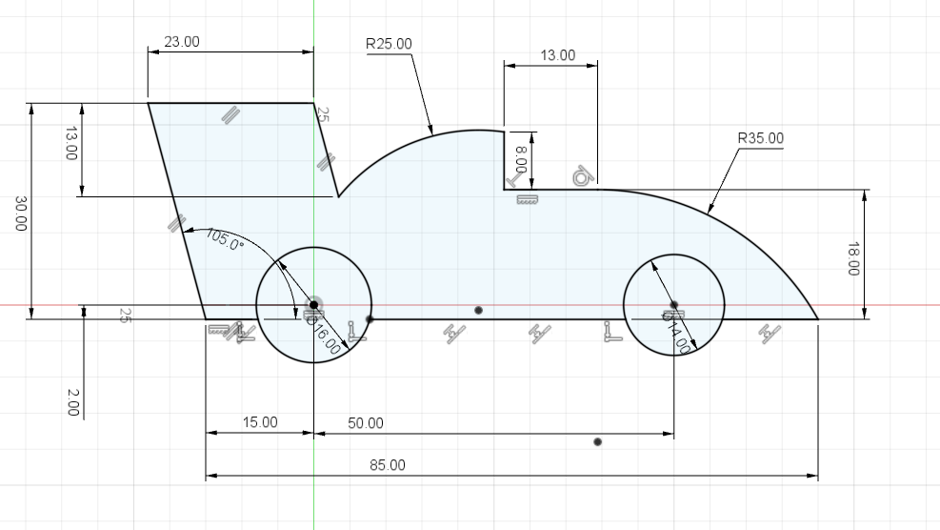Back to: Fusion 360 for the absolute beginner: Race car key fob
0
Let’s continue making our car look more like a race car.
Topics covered in this lesson:
- Line tool
- Arc tool
- Constraints
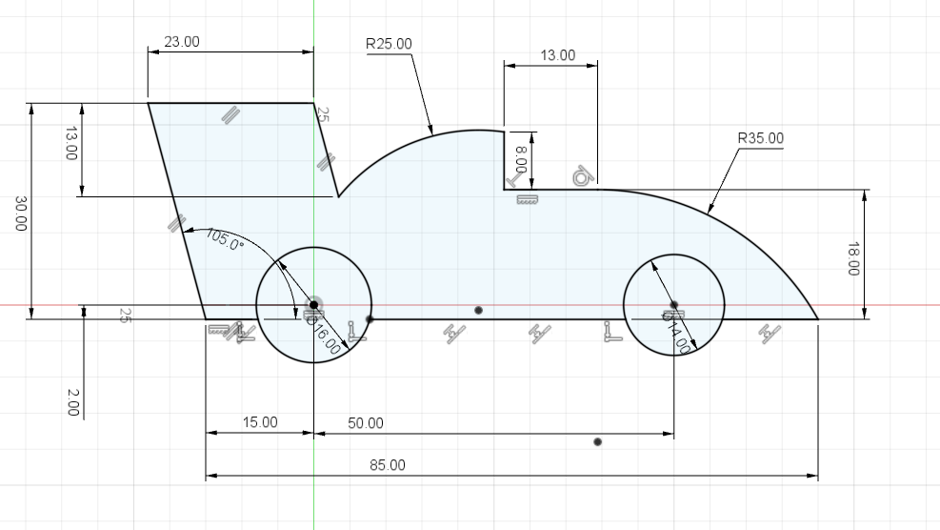
Back to: Fusion 360 for the absolute beginner: Race car key fob
Let’s continue making our car look more like a race car.
Topics covered in this lesson: